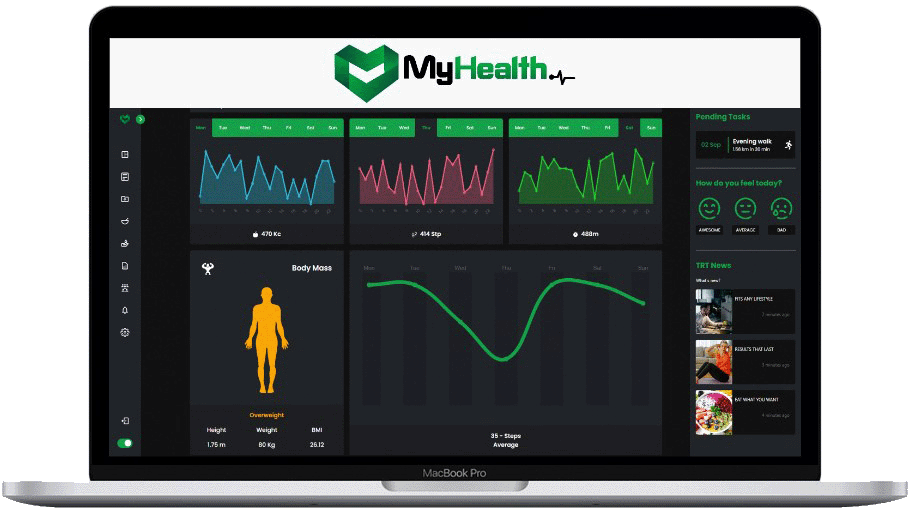
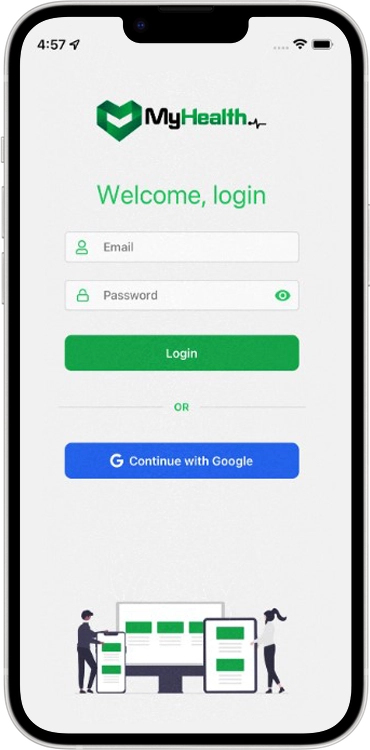
Introducing MyHealth App: Elevating Patient Care and Engagement!
The MyHealth app is the pinnacle of the My Health Rocks app program. Our team deeply cares about improving the patient experience. Our first question is if you know how to use the MyHealth App on your smartphone or tablet. If you need help, we can guide you through the steps.
Our app is designed to improve communication and the health regimen journey for doctors and patients alike. In addition to monitoring physical activity, you can also receive more information about your body.
Tracking And Improving Your Health

What Features Can You Use?

Zoho Documentation Center
While medical offices want to ensure you have access to your lab results, data can get lost during transitions between different physicians or when insurance changes. With Zoho, you can receive your lab results directly without losing data.
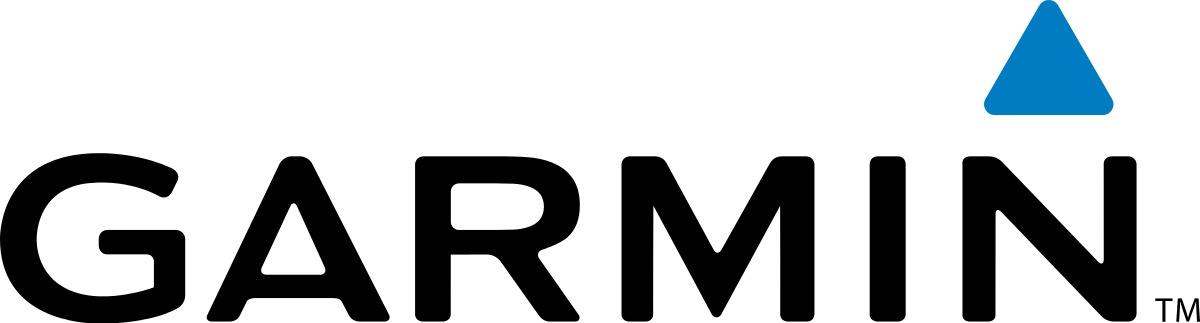
Garmin Integration
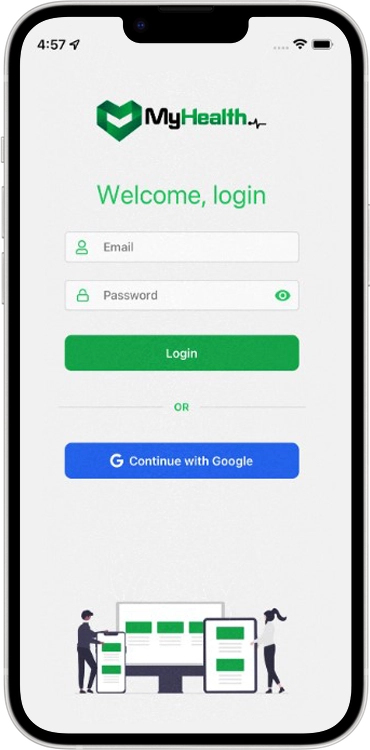
Mobile Health Services
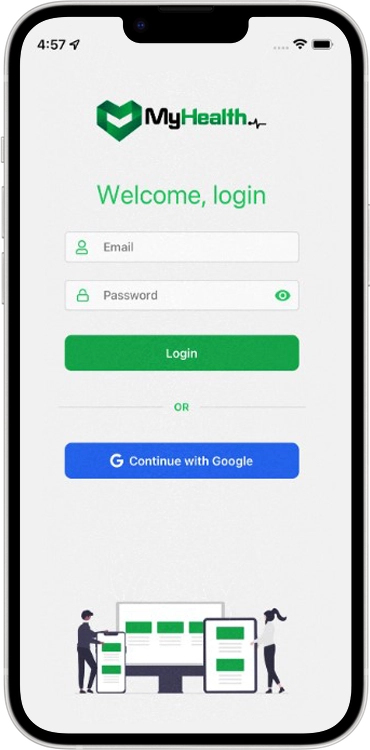
Health Track Diary
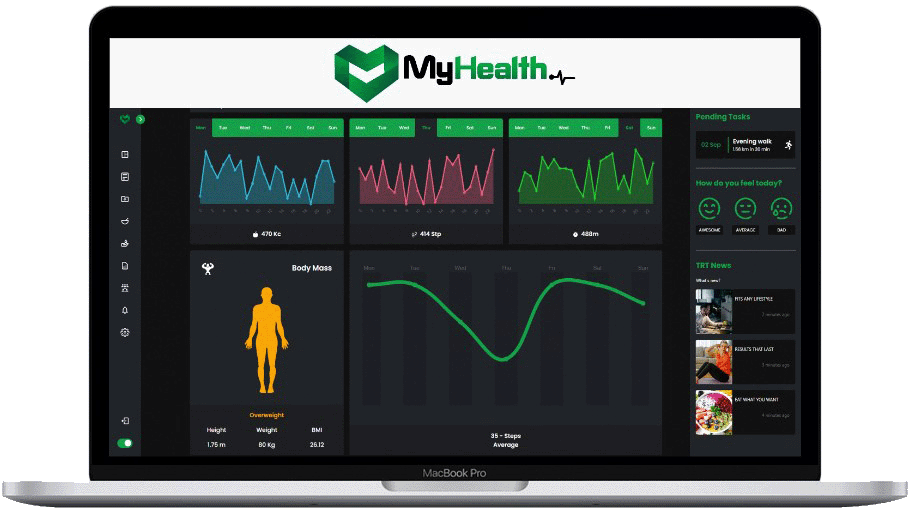
Diagnostic Reports
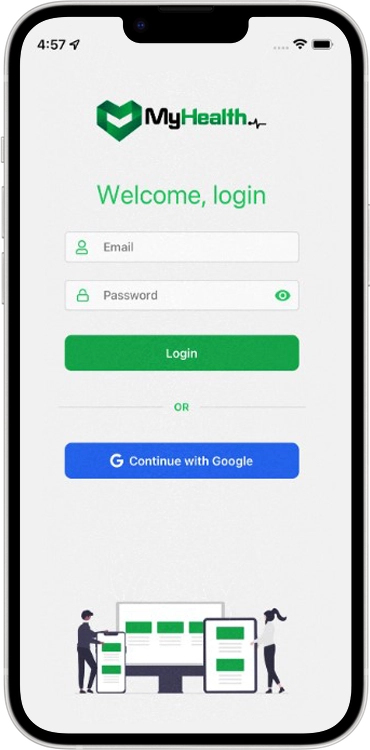
User Friendly Assistance

Who Can Access The My Health Rocks App?
Find My Health in the Apple Store or Google Play on your smartphone or tablet. Then download and fill out the necessary information. Android and Apple users can access the app.
We maintain a secure server to keep your data private and privy only to your medical professional.
Ready To Simplify Your Patient Compliance?
To learn more about why we are better than other health apps, please contact us today.
At My Health Rocks, the team is ready to answer all of your questions about leveraging the different features to simplify your health journey.

